- Review of some of the Apps within Windows 10
- Maps,
- Microsoft Edge Browser
- One Note
- Photos
- Windows Defender
- The Action Center, (with the keyboard shortcut Windows Key +A)
- One Drive
- Live Tiles
- Cortana
- System Settings
- PC backup restore/recovery options of Reset, Recovery or File Restore
- Windows Key keyboard shortcuts and functions
10 Simple Things Every PC User Should Know How To DO
Master the Skills
to Shine
Spam Filters for
Outlook 2010
Fixing an infected
PC, Using Windows Defender Offline Tool
Windows 10 Basic Training
Microsoft Edge
Cortona
Many video
tutorials for Windows 10
Seniors Guide to
Windows 10
Beginners Guide to
Windows 10
Windows 10
Tutorial by JAG tutorials
Windows 10
tutorial by jag tutorials
One Note













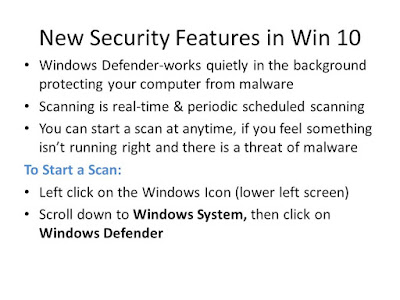
























Thanks, Larry. This was an excellent presentation. I learned a lot.
ReplyDelete